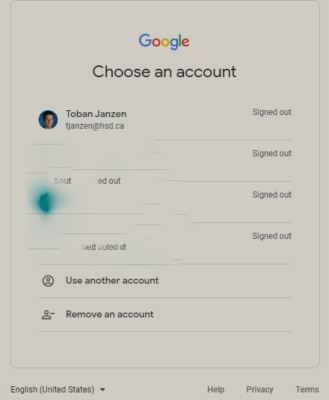This page can help you find the information to log in to your child’s School Google Account, sometimes referred to as Google Apps for Education or GAFE.
The first thing you will need to have is the username. In Hanover all student accounts are six randomized letters followed by @hsd.ca. For example XLHNFF@hsd.ca
The second thing is the password. For now I will not disclose the pattern for those passwords here.
Grade 5 and 6 Homeroom Teachers will be asked to send your child’s password to you along with their username in the coming days. If you have not received that communication by Wednesday November 11th, you can email Mr. Janzen, tjanzen@hsd.ca or call the school at 346-9644 to ask.
Grade 7 and 8 students should know their information, but if not for Grade 7s you can contact Mr. Tran at ttran@hsd.ca and for Grade 8s you can contact Mr. Janzen at tjanzen@hsd.ca to get their username and password.
To log in to the email account go to www.gmail.com
To log in to the google classroom go to www.classroom.com
To access google drive go to www.drive.google.com/
You may need to add a new account. (The second from the last option)